Guideline
Determine when AI tools may or may not be used in your courses and clearly communicate your decision to students. AI tools should be used in ways that support student learning outcomes and promote transparency and accountability between instructors and students.
As an instructor, you decide how to best use AI in your course. Each discipline presents unique opportunities and challenges that must be considered when making a decision about AI use in coursework. You may decide not to use AI tools or to use them only sparingly. You may also decide that fully integrating AI tools is essential for supporting the course’s learning outcomes. Regardless of your decision, make your policies about AI in coursework clear. When communicating with students, be transparent about AI’s capabilities and its limitations, especially its ability to generate false information (see AI Literacy). Any use of AI should serve the learning outcomes of the course, while also upholding academic integrity and compliance with university policies (see Academic Integrity, Data Protection & Privacy, and Access to Tools and Applications).
AI Usage in the Course Syllabus
The FSU Office of Faculty Development and Advancement recommends clear language in course syllabi when the use of AI is either appropriate or prohibited in course assignments. In the required materials section of your syllabus, be sure to include any AI software you require students to purchase, along with any costs.
The Traffic Light Framework* offers a practical method for categorizing AI usage permissions in course syllabi or assignment instructions. This framework provides a clear, structured way to communicate AI policies, ensuring that students understand when and how they can use AI tools:
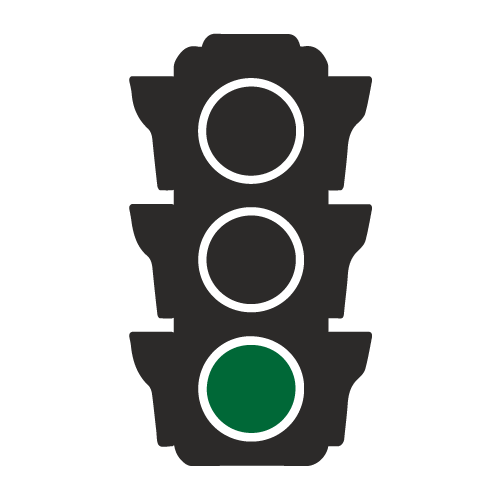
Green Light
Students are encouraged to use university-approved AI tools, such as Google Gemini or Microsoft Copilot, to explore ideas and collaborate with others. All AI-generated content must be cited, and its accuracy should be carefully evaluated. The course will include discussions on best practices for AI usage.
EXAMPLE
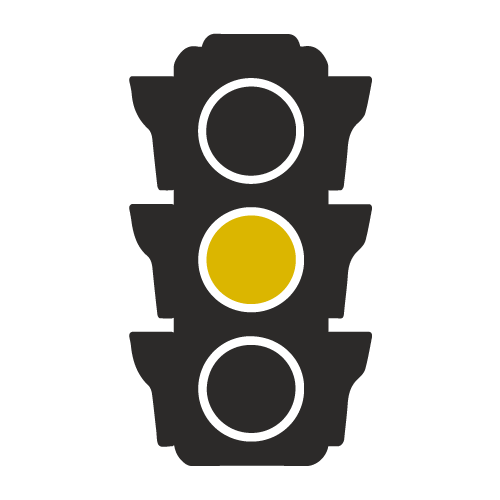
Yellow Light
AI tools may be used with limitations. For specific assignments, AI-generated content may be incorporated, but it must be clearly cited and validated. Students are advised to consult with the instructor if unsure about the appropriateness of AI for a particular task.
EXAMPLE
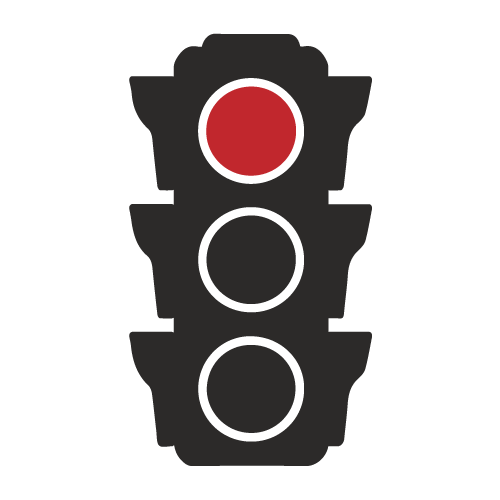
Red Light
AI tools are not permitted in this course. All work must be completed independently, without the assistance of AI tools.
EXAMPLE
*Source: Mittelstadt, Meg. "The GPT Revolution: Exploring Prospects and Roadblocks in Teaching and Learning." Webinar, University System of Georgia AI Webinar Series 2023.
AI Usage in Specific Assignments
In addition to general course guidelines for the use of AI, you may wish to customize your expectations based on the needs of a specific assignment. In this case, be sure you include assignment-specific policies when developing your assignment instructions and/or grading rubric.
AI Usage in Course Assessments
As you rethink your approach to learning assessments with AI use in mind, don’t hesitate to seek guidance on proctoring solutions and course redesign. The Office of Digital Learning provides resources to help you ensure test integrity, including proctored testing services, and the Center for the Advancement of Teaching offers support for curriculum design. You can also find AI-related resources and research strategies with assistance from FSU Libraries.
The AI Assessment Scale* can be a helpful framework for communicating AI usage policies for educational assessments:
![]()
No AI
The assessment is completed entirely without AI assistance in a controlled environment, ensuring that students rely solely on their existing knowledge, understanding, and skills.
Example: “You must not use AI at any point during the assessment. You must demonstrate your core skills and knowledge.”
![]()
AI Planning
AI may be used for pre-task activities such as brainstorming, outlining, and initial research. This level focuses on the effective use of AI for planning, synthesis, and ideation, but assessments should emphasize the ability to develop and refine these ideas independently.
Example: “You may use AI for planning, idea development, and research. Your final submission should show how you have developed and refined these ideas.”
![]()
AI Collaboration
AI may be used to help complete the task, including idea generation, drafting, feedback, and refinement. Students should critically evaluate and modify the AI suggested outputs, demonstrating their understanding.
Example: “You may use AI to assist with specific tasks such as drafting text, refining and evaluating your work. You must critically evaluate and modify any AI-generated content you use.”
![]()
Full AI
AI may be used to complete any elements of the task, with students directing AI to achieve the assessment goals. Assessments at this level may also require engagement with AI to achieve goals and solve problems.
Example: “You may use AI extensively throughout your work either as you wish, or as specifically directed in your assessment. Focus on directing AI to achieve your goals while demonstrating your critical thinking.”
![]()
AI Exploration
AI is used creatively to enhance problem-solving, generate novel insights, or develop innovative solutions to solve problems. Students and educators co-design assessments to explore unique AI applications within the field of study.
Example: “You should use AI creatively to solve the task, potentially co-designing new approaches with your instructor.”
*Source: Perkins, Mike, Leon Furze, Jasper Roe, and Jason MacVaugh. (2024). “AI Assessment Scale (AIAS).” CC BY NC SA 4.0, https://aiassessmentscale.com/#levels.





