Exploring AI in the Classroom: Spotlight on FSU's John L. Crow, PhD
John L. Crow, PhD, is transforming teaching and learning by integrating artificial intelligence (AI) in the university classroom.
Crow, instructional development faculty with the FSU Office of Digital Learning and Academic Technologies (ODL), uses AI in online courses he teaches for FSU and Utah State University. As part of the Spring 2025 Faculty Innovator Coffee Chats held at the FSU Innovation Hub, he presented his strategies for AI in the college classroom.
Since the summer of 2024, Crow has participated with other FSU faculty in a pilot test of Microsoft Copilot in the Classroom. Faculty used Copilot Studio to create a virtual assistant interface that was trained on their course materials, such as syllabi, lectures, and assignments. Students would be able to interact with the custom-built AI for assistance.
“It’s important that faculty move past any fear they may have and explore AI for themselves. Start using AI to make content for courses. Come up with a policy for AI and explain why you would use it in some areas and not in others.”
Virtual Assistant for Students
In the Digital Literacy in the Humanities course he teaches for FSU, Crow developed an assignment involving AI prompts. His students were tasked with creating structured prompts to guide the Copilot Studio Virtual Assistant in synthesizing course material from multiple units in the course. In addition to the prompt exercise, he had students choose a large language model (LLM) to write and structure portions of an essay.
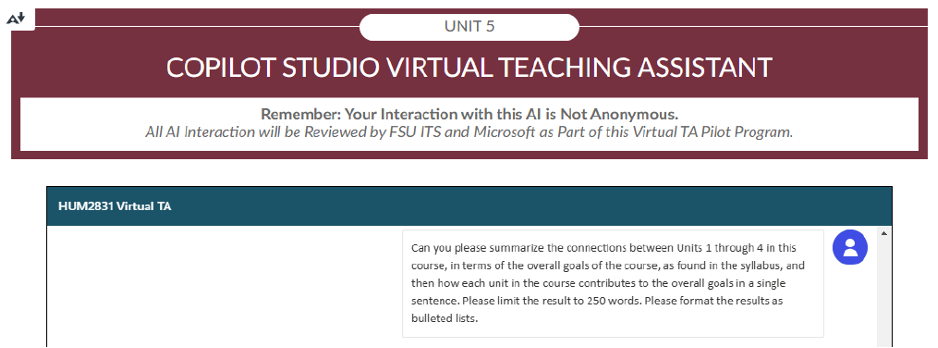
A screenshot from the Digital Literacy in the Humanities course about using AI for an assignment
Crow received positive results regarding the students’ use of the Copilot Virtual Assistant for the prompt assignment. Students learned that the more concise and descriptive their prompts, the better results they received. They also discovered that polite, well-phrased language with proper grammar yielded more accurate answers. “Don’t treat the LLMs like computers,” suggested Crow.
“Communicate with it like you would a human because the data it’s trained on was created by humans.”
Students faced challenges when using the Virtual Assistant to link topics cohesively across units, which underscores the need for careful prompt planning. Specific prompts also helped avoid the default of list-based answers. The exercise helped students identify the strengths and limitations of AI, including its reliance on user input and potential biases.
Grading & Feedback
For the Religion & Science course he teaches for Utah State, Crow built a custom ChatGPT grader to assist with providing feedback on student assignments. The custom GPT contained all the background information, including rubric data, grading criteria, formats of summaries, and feedback for student improvement, and was set to ensure no submissions were retained or used for AI training. After determining the assignment’s grade, Crow submitted the grade and student response to the grader, which wrote student feedback based on the previous input criteria.
“My role is to evaluate student work and determine grades before submission,” Crow said. “The AI simply summarizes the submission and helps generate constructive feedback efficiently. It improves the quality of the feedback I give.” And he’s noticed student progress. After receiving the feedback, student scores improved within two to three units.
He also used ChatGPT to develop multiple-choice questions from course content and was able to import them into a Canvas quiz in a matter of minutes. “AI facilitates the variety of quiz banks I need,” he said.
AI can provide students – regardless of ability – with alternative formats of video content that can help them connect with the content in the way they learn best. Crow used ChatGPT to edit YouTube video captions and format them into downloadable transcripts in just a few minutes. “It’s not just a benefit to students with disabilities,” Crow stated. “It’s a benefit to all students.” The process can also help instructors who may need to quickly accommodate a student’s request for alternative content format.
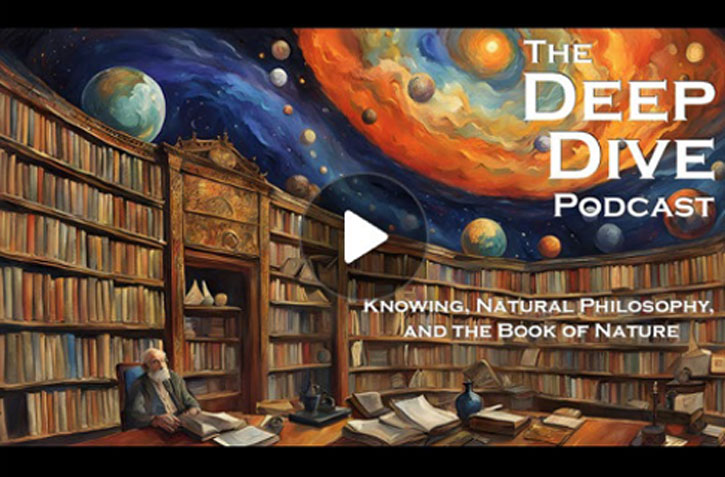 Engaging AI Podcast
Engaging AI Podcast
Crow embraces AI as a way to enhance student engagement by creating interactive content like lectures, quizzes, and simulations. For the Religion & Science course, he developed the Deep Dive Podcast, an AI-generated audio discussion of unit content. He used Google NotebookLM to simulate an engaging conversation between two AI hosts who summarize course materials and make connections between topics.
The audio format helped students balance their studies with daily tasks. “The podcast has been incredibly helpful for me as I have been studying this week,” shared a student in the course. “I was able to get all the chores I wanted to do while also focusing my studying from what was in the podcast. It would be really helpful if you could continue making this podcast for each unit.” Crow hopes to do just that for the remaining units in the course.
Advice for Students & Faculty
Crow encourages students to use AI to help with research, including brainstorming ideas, gathering materials, and summarizing articles. For writing feedback, AI tools can assist with grammar, style, and clarity.
And his advice for faculty? Don’t fear AI.
“It’s important that faculty move past any fear they may have and explore AI for themselves,” he said. “Start using AI to make content for courses. Come up with a policy for AI and explain why you would use it in some areas and not in others.”
He urges faculty to “stop seeing AI as something different. It’s a form of feedback that’s been around a long time. AI is not necessarily new, it’s just bigger.”

